The ATEN VE1801AUST is a remarkable HDMI HDBaseT-Lite transmitter. It can send 4K signals up to 40 meters over a single Cat 5e/6/6a or ATEN 2L-2910 Cat 6 cable. With support for 3D, deep color, and embedded HD lossless audio formats, it ensures stable HDMI signal transmission. The built - in HDBaseT Anti - jamming technology resists interference during high - quality video transmission, offering a reliable signal extension. This transmitter can be easily installed in a 1 - gang junction box with a US wall plate, hiding messy cables and keeping important information in view. The built - in PoH (Power over HDBaseT) function allows it to get power from a connected PoH PSE supported receiver, simplifying complex power line deployment. The share function enables remote source switching when connected to a compatible receiver like VP1421, bringing more convenience to AV extension. It can be neatly installed on walls or tables, fitting elegantly into any AV environment. Ideal for meeting rooms, digital educational settings, or any application needing stable high - quality transmission and easy installation. Key features include 4K up to 40 m, 1080p up to 70 m, PoH function, HDMI compliance, and more. Technical specifications cover video input, audio, control, connectors, power, and environmental and physical properties.


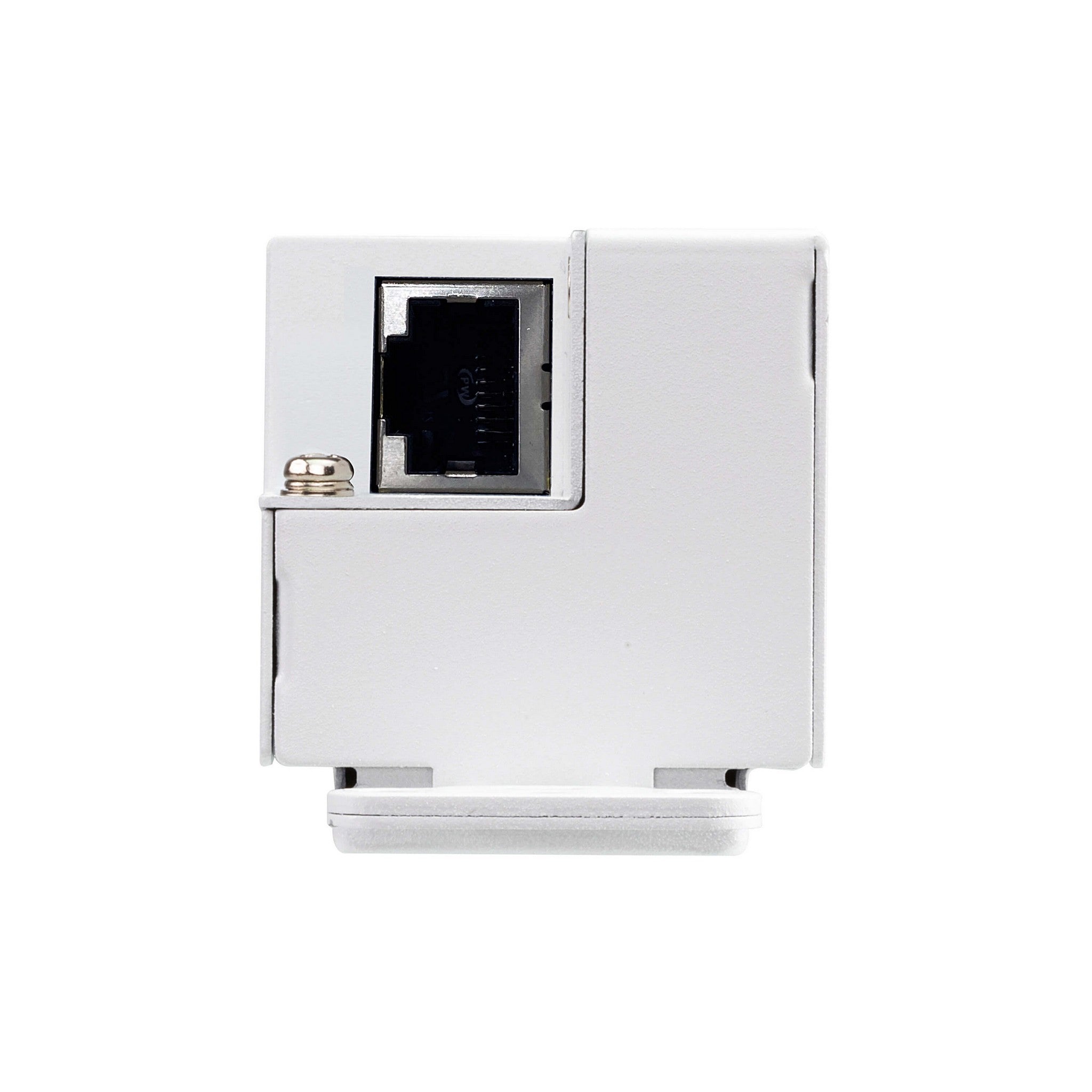


Using the ATEN VE1801AUST is a breeze. First, connect the HDMI source to the HDMI Type A Female input on the transmitter. Then, use a Cat 5e/6/6a or ATEN 2L - 2910 Cat 6 cable to connect the transmitter to a compatible receiver. If you're using the PoH function, the power will be supplied through the HDBaseT output port from the receiver. For other power options, you can use the terminal block. When installing, you can mount it in a 1 - gang junction box with the US wall plate for a clean look. Make sure to keep the operating temperature between 0 - 40 degrees C and the storage temperature between - 20 - 60 degrees C. The humidity should be between 0% - 80% RH and non - condensing. As for maintenance, keep the device clean and avoid physical damage. Check the cables regularly for any signs of wear and tear. If you face any issues, refer to the technical specifications provided in the product description.